This is test 2 of trying to find the best social media image size, a single image that will work for social sharing images on Facebook, Twitter, and Pinterest.
I am currently trying uploading big images to WordPress, but displaying them smaller so that on a laptop they are not annoyingly big, but they are still full width on a phone so you can see them. So, how does that work out for Pinterest, Facebook, and Twitter sharing?
Best Social Media Image Size Test
Image size: 600×1200 pixels
Posted size in WordPress: 350×700 pixels
Share this post on Facebook, Twitter, and Pinterest to see how this image looks on all three social media platforms.
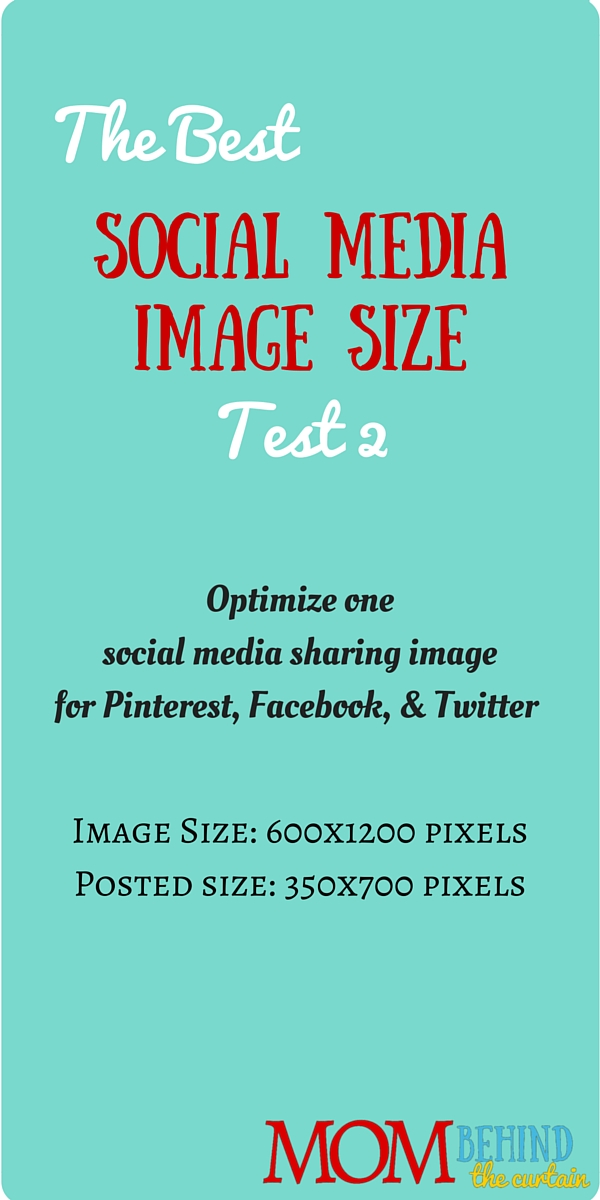
The results for optimal social media image sharing, Facebook, Twitter, and Pinterest
The results between tests 1 and 2 (this test)
Blog Post Image Size
These two, same image size, same font and graphics, different colors, are displayed as different sizes on WordPress. I like how this smaller one looks on laptop computers. I also find it slightly better for size on my android phone.
Social Media Sharing Image Size
All three social platforms treated the images from Test 1 and Test 2 in the same manner and on my laptop I did not detect a difference in image quality.
- Facebook imported a landscape image, centering the first line of black text. Not sure if it went on text (contrast) or proportion.
- Pinterest showed the image at it’s largest pin size for both.
- Twitter centered the first line of black text but posted a square image.
Share this post on Facebook, Twitter, and Pinterest to see how this image looks on all three social media platforms!