 This post I’ll cover Youtube videos in WordPress and Blogger. I’ll go over: how to embed a Youtube video, how to customize the Youtube video end times and start times, and how to delete the recommended videos, all without using a plugin. Plugins are great, but they can slow down your site. So if I can do without them, I do.
This post I’ll cover Youtube videos in WordPress and Blogger. I’ll go over: how to embed a Youtube video, how to customize the Youtube video end times and start times, and how to delete the recommended videos, all without using a plugin. Plugins are great, but they can slow down your site. So if I can do without them, I do.
I couldn’t find this anywhere on the web and I’m tickled to death that I figured it out myself! I’m not a computer coder. So if I can do it, you can too. The beautiful part is that we’ll only be working in the text editor of your post. You won’t be touching any code that can mess up your entire site.
**A quick note before we get started. I’m wrapping up launch week for Miri Attwater and All that Glitters with posts on two different blogs today.
I’m honored to have an author guest post over at the blog of Kirby Larson, fabulous Newbery Honor author of Hattie Big Sky. It’s my very first guest post, and what a place to start out! Talk about intimidating. Hop over and check it out!
You can read an excerpt of Miri Attwater and All That Glitters at the fabulous book blog, Bookworm Lisa. She focuses on family friendly books, so go on over and maybe you’ll find more than one book to read! ****
Okay, let’s get started with the WordPress tutorial for how to embed Youtube videos and customize them.
I found how to customize a Youtube video for WordPress.com, but it doesn’t work for my WordPress.org site. But I was able to modify it and make it work! Once you know the steps, it’s really simple. Bookmark this post in your browser so you won’t loose it. 😉
How to embed a Youtube video in WordPress and customize it without a plugin
1. Start a new post in WordPress. When you first play around, you might just want to open up a post that has nothing in it. It makes finding your place in the text editor easier if there is nothing there!
2. Find a video you want to use on Youtube.com. You can use the same video I’m using for this tutorial Kuroshio Sea – 2nd largest aquarium tank in the world – (Please Don”t Go by Barcelona). I found this video while doing research for my book, Miri Attwater and the Ocean’s Secret. The images are awe inspiring. The people in front of the tank really give you a sense of the majesty of the ocean life. And the music is seriously gorgeous on this video. In fact, after watching this video I ended up buying Barcelona”s CD so I could enjoy more of their music. (Yes, I still buy CDs. Don’t judge me.)
How to embed a Youtube video on WordPress so that you can customize it
If you follow the WordPress directions to embed the video by just putting the web address without a hyperlink, you won’t be able to customize it. So we’re going to embed it a different way.
3. In WordPress, change from the Visual editor to the Text editor.
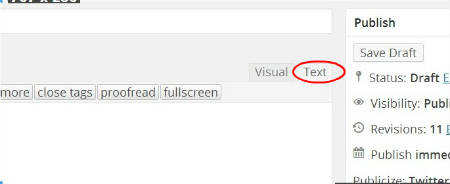
4. Now go to the Youtube site of your video. Under the video you’re going to click: share (1), embed (2), and then you’re going to select and copy all of the code in (3). Make sure you copy all of it Ctrl+A then Ctrl+C is a good way to do this on a PC.
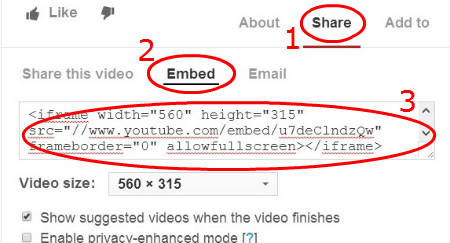
5. Go back to your WordPress post draft. Paste the text into the Text editing window.
6. Click Save Draft.
7. Now click Preview and you will get ….NOTHING! Now listen (or read), because this is very important: In your preview window, click – wait for it – click reload on your browser page. And wallah! The video will appear.
Thanks very, very much to the video Embed YouTube Videos In WordPress Blog Posts Without Plugins by http://www.theextremewebdesigns.com/ for that little reload trick. I was about to pull my hair about before I found their tip!
Here’s what mine looks like when I do that. Go ahead and watch the video while you’re here. Like I said, it’s gorgeous. I’ll wait.
Now, if you watched the video (Wait, you didn’t watch it? Really, watch it!) you’ll notice that a selection of suggested videos came up at the end. I have a blog that’s aimed for children (for my children’s mermaid adventure series, Miri Attwater). I don’t want the blog to even accidentally send them to any questionable material. So I wanted to delete the recommended videos on Youtube from the end.
Now that I knew the reload trick, how to delete recommended videos on Youtube is pretty straightforward.
How to delete recommended videos on Youtube
8. Go back to your video on Youtube. Under your embedding code, unclick “show suggested videos when the video finishes.” (4). Copy the new code (5). Move back to your WordPress post editor, paste the new code in place of the previous code.
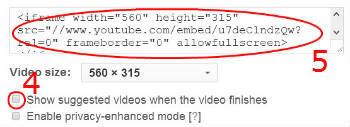
Now when you preview your page (and hit reload), when you get to the video there won’t be any recommended videos on Youtube shown at the end.
Hmmm… but a few days later this video now does have ads. Well, I guess that’s a post for another day. Onward! Let’s change the start and end time.
I found out how to change the end and start time by trial and error. Here’s how you do it. (Without the trials and errors!)
How to change a Youtube video’s start time
9. Decide where you want to start your video. Convert the start time into seconds.
I want to get the guy sticking his arms in the air, so I’m going to choose 26 seconds.
10. Now go back into your Text editing window for your WordPress post. Find where it says: ?rel=0″
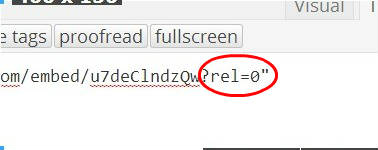
Between the zero and the quotes, insert: &start=26
(Only replace 26 with what you want your start time to be, in seconds.)
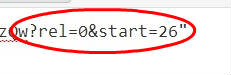
Save draft. Preview and reload. You’ll see that the start cursor will be down the video player timeline. Now let’s change the end time.
How to change Youtube end time
11. Pick an end time for your video and convert it to seconds. I’m going to choose 1 minute 56 seconds which is 60 seconds + 56 seconds = 116 seconds.
12. Between your start time and the quote add: &end=116
Only replace 116 with your own end time.
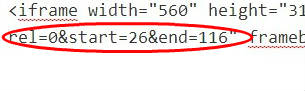
Save draft. Preview and reload. On the video player timeline you’ll see the segment that you’ve designated, like in my video below. You can click on my video to see how it works. Before you Publish, make sure your own works.
These directions to customize a Youtube video worked on my WordPress.org site, as well as my blogger site, miriattwater.com.
