 Well, I did it. I took a video with my phone upright instead of across in landscape mode. So the video has the ugly black bars on the sides. And what I want to see is teeny tiny. Now that Google has taken away YouTube video editing, I had to find another way to convert portrait video to landscape video.
Well, I did it. I took a video with my phone upright instead of across in landscape mode. So the video has the ugly black bars on the sides. And what I want to see is teeny tiny. Now that Google has taken away YouTube video editing, I had to find another way to convert portrait video to landscape video.
Get a look at these cliff jumpers we saw in Maui….
 You save a lot of time if you resize your photos all at once instead of one at a time. And if you do it in free Irfanview, you can add a watermark to each of them at the same time!…
You save a lot of time if you resize your photos all at once instead of one at a time. And if you do it in free Irfanview, you can add a watermark to each of them at the same time!… Before you can
Before you can  Photo sizes for blogs and social media change all the time as screen resolution gets better. This can make it hard to know what size to upload photos to a blog. At this point, I’ve chosen to go with a
Photo sizes for blogs and social media change all the time as screen resolution gets better. This can make it hard to know what size to upload photos to a blog. At this point, I’ve chosen to go with a 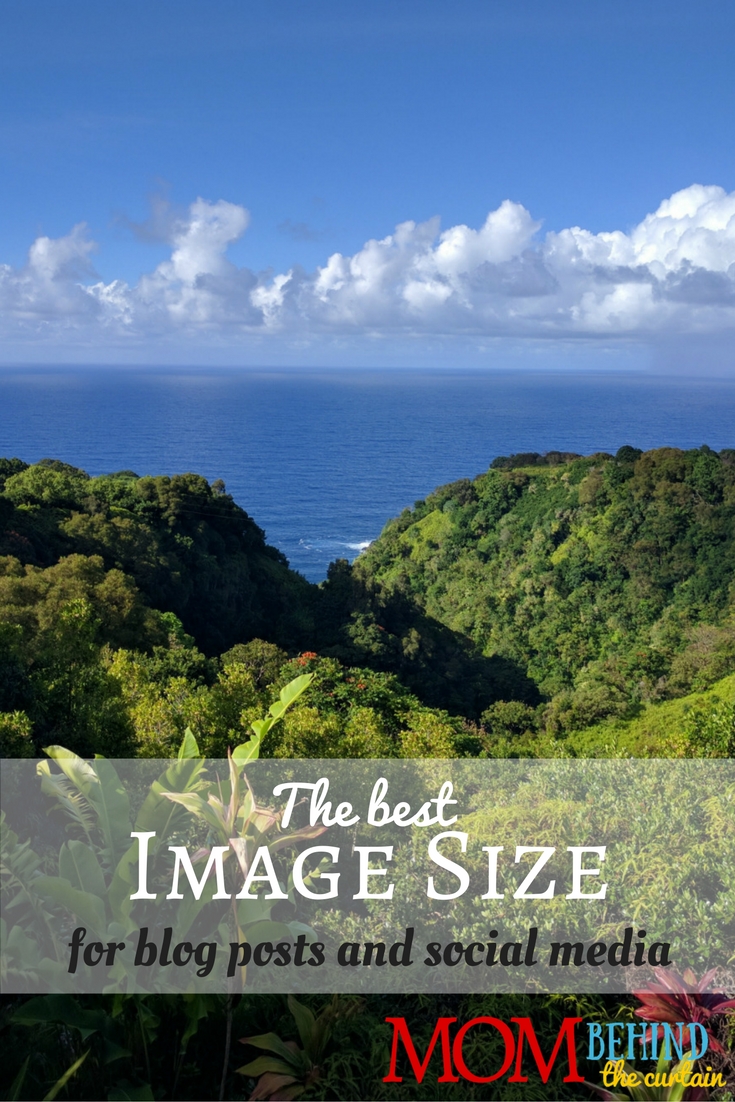 Image sizes (photo sizes) for blogs and social media change all the time as screen resolution gets better. This can make it hard to know what size to upload photos to a blog. And since some social media you can share from a blog post, you’ll want to include images that are the correct size in your posts. But I want to streamline it. I’m searching for one image size for all social media.
Image sizes (photo sizes) for blogs and social media change all the time as screen resolution gets better. This can make it hard to know what size to upload photos to a blog. And since some social media you can share from a blog post, you’ll want to include images that are the correct size in your posts. But I want to streamline it. I’m searching for one image size for all social media.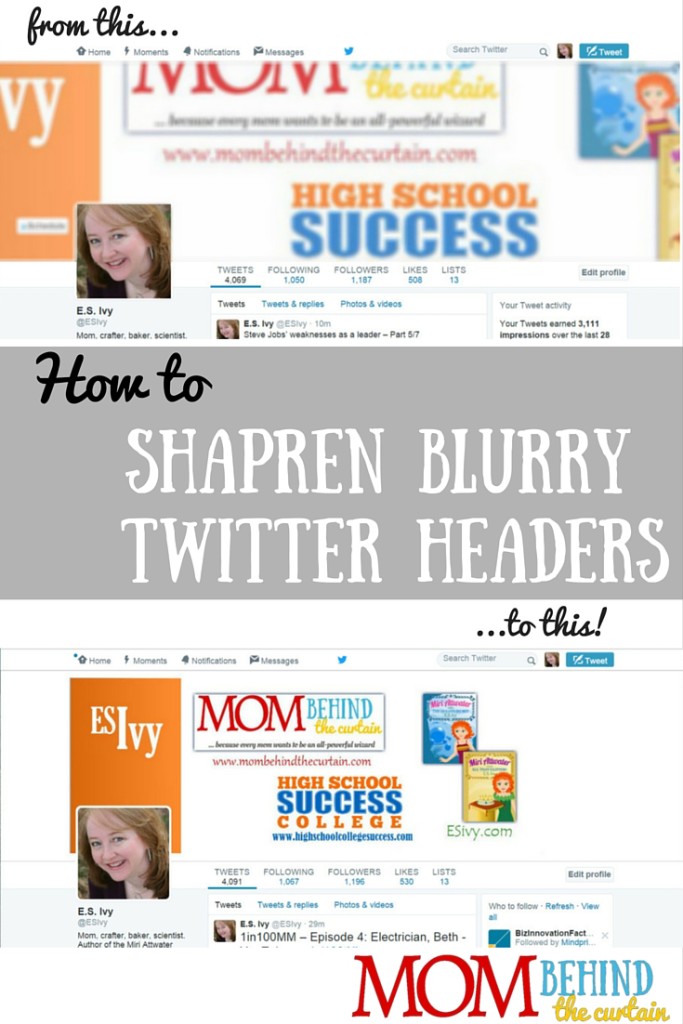
 …
…